-
Teamwork Analytics
-
-
- Target Specific Team Owners by Country with Information
- Reminder about Team Guests
- New Public Teams without Guests
- Single Owner Reminder with Channel ID
- Public Teams Reminder with Channel ID
- Target Specific Team Members by AD attributes
- Teams Activity Reminder with Channel ID
- New Public Teams without Guests
-
-
- Summary
- Activity by Country and Modality
- Active User Counts
- Active User Percentages
- Active User Percentages All Bands
- Month on Month
- Device Usage
- Device Usage Details
- Avg Use Per User Per Day by Country
- Relative User Activity
- Users and Attributes
- Custom AD Attributes
- Data Freshness Detail
- Daily Active Users
- Weekly Active Users
- Monthly Active Users Percentage
- Relative Daily Active Users
- Relative Weekly Active Users
- Relative Monthly Active Users
- Activity Counts Daily
- Activity Counts Weekly
- Activity Counts Monthly
- Per User Activity Daily
- Per User Activity Weekly
- Per User Activity Monthly
- Show Remaining Articles (10) Collapse Articles
-
- Team Stats
- Teams Distribution
- User Collab Activity
- Collab Activity (Averages)
- Collab Activity (Totals)
- User Mention Activity
- Team Files
- Per Team Profile
- Guest Distribution
- Guest Details
- Users and Attributes
- Threads Country Interaction
- Replying Country Interaction
- Threads Department Interaction
- Replying Department Interaction
- Active Teams Files and Chat
- Teams Channel Chat Activity
- Data Freshness Detail
- Show Remaining Articles (3) Collapse Articles
-
- Meeting Trends
- Meeting Detail
- Meetings Per User Trends
- Meeting Join Stats
- Meeting Join Dashboard
- Meeting Joins by Country
- Meeting Join Country Detail
- Meeting Joins by User
- Calls Per User Trends
- Call Stats
- Calls Dashboard
- Calls by Country
- Calls Country Detail
- Calls by Users (All)
- Calls by Users (Last 14 days)
- Interaction Overview (Last 14 days)
- Call Interactions (Last 14 days)
- Meeting Interactions (Last 14 days)
- Show Remaining Articles (3) Collapse Articles
-
-
-
- Querying the RAW JSON Call Records Files
- Data Issues with Microsoft Teams user activity Get user detail Endpoint
- Check Data Freshness from Microsoft Reporting API
- Get Call Record from Graph
- Calls and Meetings Database Schema
- Deploy a Calls & Meetings Automation scenario (CAT)
- CAT Installs – Customer Monitoring
- Configure Task Scheduler for Automation
- SQL Backups
- CAT Configuration Notes
- Data Nuances
- DeadLetterManager
- Calls and Meetings Aggregate Table Calculations
- Anonymisation of Selected Users PII Data
- Excluding teams from file scan
- Configure Custom User Attributes – Usage and Governance
- Configure Data Retention – Usage and Governance CAT
- Data Collection Configuration (Scan)
- Show Remaining Articles (3) Collapse Articles
-
- Call Queue and Auto Attendant data
- Collecting Logs – Usage and Governance
- Comparing Teamwork Analytics to other solutions
- Data Collection Explained Usage and Governance
- Data Dictionary and Reporting Capabilities Usage and Governance
- Decommission
- Determining current data collection state
- FAQ Usage and Governance
- Files / Drive Items
- Messages
- Monitoring and Maintenance Tasks Usage and Governance CAT
- Relative User Activity Thresholds
- Security Details
- Usage and Governance Data Collected and Capabilities
- Usage and Governance Dependencies
- Calls & Meetings Definitions
- Database Version
- Show Remaining Articles (2) Collapse Articles
-
-
Teams Audit
-
Teams Chat Assist
-
OneConsultation
Meeting Failure Locations
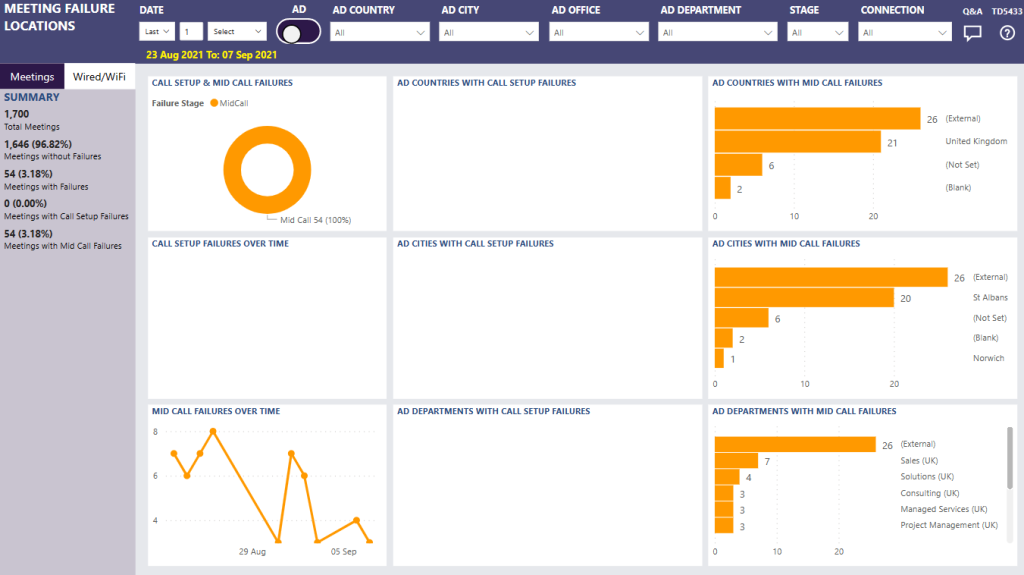
Summary
I can see an overview of the proportion of setup to mid-call failures and how many of these have occurred each day.
I can see a breakdown of AD country / city / department, or building region / country / city and the number of failures for each, allowing easy identification of problem areas.
Setup failures are recorded when a meeting join is attempted but can’t connect – for example a firewall blocking access.
Mid-call failures are recorded when a call starts successfully but drops – for example if Wi-Fi coverage is poor.
This report tells me
Summary
- Total number of meeting sessions
- Meeting sessions without failures – number and percentage
- Meeting sessions with failures (either) – number and percentage
- Meeting sessions with setup failures – number and percentage
- Meeting sessions with mid-call failures – number and percentage
Call setup & mid call failures
- Number and percentage of setup / mid-call failures
Call setup failures over time
- Number of call setup failures, one point per day
Mid call failures over time
- Number of mid call failures, one point per day
AD Countries with call setup failures
- Number of call setup failures, one bar per AD country
AD Cities with call setup failures
- Number of call setup failures, one bar per AD city
AD Departments with call setup failures
- Number of call setup failures, one bar per AD department
AD Countries with mid call failures
- Number of mid call failures, one bar per AD country
AD Cities with mid call failures
- Number of mid call failures, one bar per AD city
AD Departments with mid call failures
- Number of mid call failures, one bar per AD department
Tips
You can use highlighting in Power BI to quickly see an area of interest – for example clicking United Kingdom in “AD Countries with call setup failures” will filter the rest of the report so you only see UK cities/departments in the remaining visuals.
Meeting failures can be less common than call failures – if there are no failures in the time period and filters you have set you may see blank visuals.