Modality Score
Why have a Modality Stream Score?
Teams calls and Meetings are made up of multiple media streams, if a media stream is disrupted by the network (Packet loss, jitter, latency*) the user experience will be impacted.
Microsoft Call Records API does NOT provide a single data property or value for the classification of Quality.
Modality Stream score allow for the classification of Quality across Microsoft threshold values for packet loss, Jitter and Round Trip*
This classification allows the data to categorized into Good, Impacted and Poor as well as the data to be filtered by each.
Modality Stream score uses a formula to score each stream Out of 10 based on packet loss, Jitter and Round Trip.
Modality Stream score is a tool to allow you to easily find poor or impacted network streams without needing to know what is a good or bad level of Packet loss, Jitter or Round Trip.
Modality Stream score allows you to understand the Proportion of good, impacted, and poor streams by for example Region, Country, Department or Building, Subnet or User – its provided through out all reports from October Release onwards**

What do Modality Score?
Modality Stream Score:
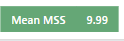
Modality Score Each Audio Stream, based on Packet Loss, Jitter and RTT – This is called the Modality Stream Score – It’s a formula to score a SINGLE Network Stream
Each Stream is given a score out of 10, which places it into a category of Good, Impacted or Poor
Modality Network Score:

Customers want to know how a “site” or “Network(s)” are performing, to do this we Score the “Network”, This is the Modality Network Score
Network = a collection of 2 or more streams
The network score takes each streams single score, and runs it through a scoring formula that gives the “Network” a score out of 10. Poor and Impacted have more weight to pull the score down.
Why have a Modality Network Stream Score?
A Modality Stream score without the context of the network Stream score e.g as below can easily be misinterpreted as no issues.
This score lets you easily understand which individually or combined are the effecting network factor to the overall score.

Modality Stream Score, how we score each stream individually:
Each Network Performance Metric has it’s own range of “good”, “impacted” and “poor”
Good means the user should perceive no issues because of the network
Impacted is a very deliberate term, as some customers may deem the higher scores in impacted acceptable for their network, others will not
Poor aligns to Microsoft’s thresholds (Modality believe these are quite high, hence the impacted category)
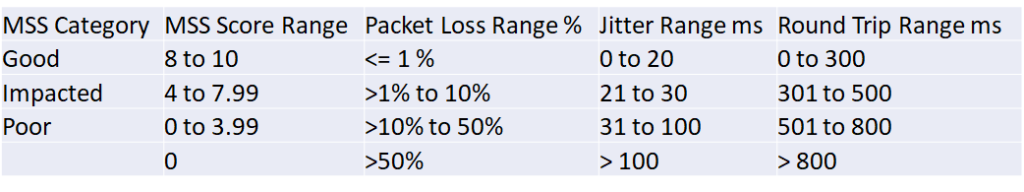
How Modality Stream Score works:
We take the Average and Max for each of the network metrics and calculate a new value that is 99% weighted to the average, 1% weighed to the max, this is the value we Score/categorize
PacketLossMetricWeScore = (PL_Average * 0.99) + (PL_Max X 0.01)
We score the Packet Loss, Jitter and RTT according to the formula and thresholds above, each get a score out of 10
The Modality Stream Score for the stream
So a stream has 4 scores, Packet Loss, Jitter, RTT and Modality Stream Score
Edge Case: if a stream is missing Packet Loss values, we don’t score it, but if it’s missing Jitter or RTT we still score – logic is Packet Loss is most important